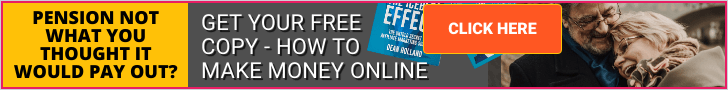Day 4: Write a Review Using Checklist Charts
If you’ve ever gone to Amazon to buy something such as a technical gadget, you may have scrolled down and seen a checklist chart being used. Creating your product review using checklist charts allows people to see at a glance whether or not a particular product includes a certain feature or detail.
You can create these on your blog so that visitors can tell at a glance whether or not the digital or tangible products you are reviewing have what they feel is important. For example, if you are reviewing electronic TENS units, you might have a chart that tells things such as whether it includes an LCD screen, whether or not it has an automatic shut off, whether or not it includes heat, how many levels of intensity it has, and what the power options are.
Some shoppers prefer an easy visual charted comparison to make their decision and don’t need the additional filler verbiage to help convince them to make the purchase.
You’re creating a super easy, quick-look guide that helps your readers decide without sifting through paragraphs of text. It’s like giving them a cheat sheet for shopping! Here’s how to break it down for the average reader, with a touch of friendliness and simplicity.
1. Introduction: The Why and What
Start by explaining why you’re using a checklist chart. It’s all about making life easier for your readers, letting them see key features at a glance.
Example: “Ever felt lost in the sea of tech specs when all you want to know is if that gadget does what you need? That’s where our handy checklist comes in. No more digging through reviews for the essentials—it’s all right here.”
2. Picking Products for Comparison
Briefly mention how you chose the products you’re comparing. Maybe they’re the top contenders, the newest kids on the block, or they cater to different budgets.
Example: “We picked a couple of top-notch TENS units that everyone’s talking about. Whether you’re looking for pain relief on a budget or the latest tech, we’ve got you covered.”
3. Designing the Checklist Chart
Now, get into the chart itself. Decide on the features most important to your readers. For tech gadgets, it could be battery life, compatibility, or special features. For something like TENS units, focus on what matters for that kind of product.
Features to Consider:
- LCD Screen: Yes/No
- Automatic Shut-off: Yes/No
- Heat Function: Yes/No
- Intensity Levels: Number
- Power Options: Battery/Rechargeable/Both
Example Chart (text):
| Feature | TENS Unit A | TENS Unit B |
|---|---|---|
| LCD Screen | Yes | Yes |
| Automatic Shut-off | Yes | No |
| Heat Function | No | Yes |
| Intensity Levels | 20 | 15 |
| Power Options | Rechargeable | Battery |
Example Chart (graphics):
| Feature | TENS Unit A | TENS Unit B |
|---|---|---|
| LCD Screen | ||
| Automatic Shut-off | ||
| Heat Function | ||
| Intensity Levels | 20 | 15 |
| Power Options | Rechargeable | Battery |
I am a very visual person so my preference is to use the graphics in place of Yes or No.
4. Brief Explanation of Each Feature
Even with a chart, a short blurb about why each feature matters can be helpful. Keep it simple, explaining what each feature brings to the table.
Example: “An LCD screen makes it easier to see settings, even in low light. Automatic shut-off can save your battery life and ensure safety. Heat functions add another layer of pain relief, perfect for sore muscles.”
5. How to Use the Chart
Give your readers a quick guide on how to use the chart to make their decision. It’s about matching their needs to the features listed.
Example: “Need something for long reading sessions? Look for a TENS unit with a long battery life. Into all sorts of outdoor adventures? Make sure it’s waterproof.”
6. Closing Thoughts
Wrap up by reminding your readers that this chart is a tool designed to simplify their decision-making process. Encourage them to consider what features are most important to them and use the chart to find the perfect match.
Example: “Our checklist chart is here to make your decision easier. Pick what matters most to you, and you’ll find the TENS unit that’s your perfect pain relief partner.”
Additional Tips:
- Keep It Updated: Products evolve, and new features become important. Keep your chart current to stay helpful.
- Ask for Feedback: Encourage readers to suggest other features they’d like to see compared. It shows you value their input and keeps your content relevant.
By creating your product review using checklist charts, you’re not just throwing facts at your readers; you’re guiding them through the decision-making process with a simple, visual tool that cuts through the clutter.