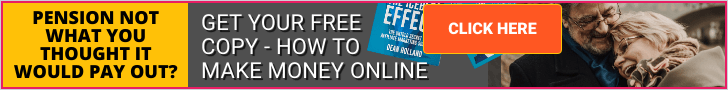So, in part one we covered Metadata and keywords. If you missed that post here is the link:
In this post, we focus on backlinks, layout, and site speed.
Quality Backlinks Prove Your Site Worthy
For those of you who aren’t familiar with SEO, you may not know that in order to have your website rank well, you need to have backlinks. You need quality backlinks because bad ones can cause your site to be punished by Google.

When that occurs, what happens is your site won’t show up in Google and other search engine results. Backlinks are important because it can boost your page rankings so that your site gets seen in search results.
When the bots crawl your site’s pages, they’re looking for these backlinks because these links can tell the bots that your site has informative, legit content. So backlinks give your website authority.
Be Careful Where Your Backlinks Come From
That’s why you need to make sure when you use backlinks that they’re only directed from websites that are reputable. If your backlinks are from sites that promote spam or other underhanded tactics, this will backfire on you.
Good backlinks are a way of proving the worth of your content. There are several types of good backlinks. There are editorial backlinks. This is when another site that has authority likes your content and creates a link leading back to your site.
An example of this could be if one blogger in the dieting niche links to another blogger in the same niche within one of their posts as a recommendation for good information. You can also use guest blogging to get backlinks as well as niche directories.
For example, Yelp is a niche directory. Google likes backlinks simply because it helps them determine the proper ranking for your website. It’s important that you get good backlinks and that you do it in a way that isn’t spammy.
No Spammy Backlinks Please!

A spammy way would be buying links that had no value in order to try to manipulate search engine ranking. To get good backlinks, you need others to link to your site. You can do this with customers who may have websites or blogs.
Make sure you create a blog if you don’t have one. Form relationships or partnerships and get backlinks from other sites within the same niche. Get a backlink from a trusted site such as a news site, or a reputable business blogging site.
The way to get these valuable backlinks is to send out a pitch. You need to be sure you’re selecting sites that are in your niche and talk about the same topics that you have on your site.
In the pitch, you explain what you do – why you have the authority in this area, and the quality information that you have as a result of your expertise that a consumer is going to find valuable.
That site may then list your site as a resource in an article talking about the topic your niche deals with. Make sure you create content worth linking to. Create posts that tell consumers how to do something or that contain infographics on a problem or solution.
Write (or outsource) ultimate guides. Instead of doing something that’s been done too much, make your guide have information that’s a little harder to find. For example, if you’re in the survival niche, you could create the guide, “The Ultimate Guide to Survival on a Budget.”
Make Sure Your Site Is Mobile-Friendly
You may have heard the advice that your site needs to be mobile-friendly. Many consumers use their cell phones just like they would a laptop. Sites don’t display the same way on a mobile as they do on a laptop.
When mobile users encounter sites that won’t load on their phone or weird graphics, or they can’t access the site well, they will move on and you can lose out on a sale. That’s why you need to be sure you have a display version that allows these consumers to be able to see your site correctly.
Check Your Site on Both Computer and Mobile Devices
 Start by making sure your design works with mobile devices. That means that the design will display correctly when someone checks it on a phone or tablet. For example, if your website is built on WordPress, then you’ll want to optimize the site for mobile users by installing the plug-in that allows this.
Start by making sure your design works with mobile devices. That means that the design will display correctly when someone checks it on a phone or tablet. For example, if your website is built on WordPress, then you’ll want to optimize the site for mobile users by installing the plug-in that allows this.
You can look at the plugin pack for mobile users that WordPress has. Also, make sure that you have a responsive menu. You can download this as a plugin as well.
Some websites offer a mobile app for their businesses. These apps are created specifically for use on mobile devices and can streamline the site visit or shopping experience for the consumer.
If you can do this, then you’ll want to because a mobile app boosts your conversion rate, which in turn boosts your profit. If you don’t have a website set up yet, when you’re setting it up, be sure to choose a theme that says it’s mobile-friendly.
Lighten the Load
Make sure the content load is light for your mobile users. You’ll want to avoid things that can bog down mobile devices. That means making sure the content you have is scaled down for mobile users.
You’ll have to be sure that things like social media buttons are adapted to mobile devices. If you use pop-up content on your website – such as a sign-up box that pops up when someone visits your page, you’ll have to make sure that this is mobile-friendly or take it off completely and change the sign-up method to one that’s better for mobile use.
Speed and Structure Tips for Search Engine Approval
Google feels the need for speed when it comes to websites. They don’t like slow pages at all because when Google bots crawl your site, they like to crawl the most pages they can in a limited amount of time.
The Need for Speed
If your site is fast, it means that Google can quickly check out the updated content and get your content listed and ranked. Your site’s communication is done through browsers.
 A customer’s browser reaches out to your site’s server when they go to the site. What happens next is that your server answers the request to view the content. This exchange between the audience’s browser and your server should take place within seconds.
A customer’s browser reaches out to your site’s server when they go to the site. What happens next is that your server answers the request to view the content. This exchange between the audience’s browser and your server should take place within seconds.
Google likes sites to load in 1 or 2 seconds. You can test your website’s speed by using a free speed checker. Google has one or you can use another free one. If your site is running too slow, then you know you have some work to do in order to boost search engine approval.
Google wants your pages to load fast and will even check them for you using their PageSpeed Insights and then tell you what you need to do to speed them up. You can see that here: https://developers.google.com/speed/pagespeed/insights.
Structure your Website for Speed
Allow file compression by having a software application that does this for your site. When a site is compressed, the load results are faster.
Sometimes your website might be loading slowly because of hosting issues. If that’s a problem that you’re having, then the only two options for you are to notify the company about the server and if you still have issues, change hosts.
One thing that can slow a website’s loading time way down is the size of the images. Larger imagers can drag down speed. Make the file size smaller. If you do use graphics or images, then use PNGs or JPEGs, since these will load faster.
If you’re a fan of GIFs, know that these can slow pages quite a bit. It’s best not to use GIFs and instead use a visual format that can get your point across but won’t bog down your site. Videos load faster if you compress the file size.
Be careful about the number of plugins you have on your website, too. How they can impact your site depends on how many you have and what it is they process on your site. Some plugins have a reputation for causing slow loading.
Learning how to optimize your site for search engines can seem like a daunting task. But it’s really just some proper set-up and navigation strategies that are easy to carry out over the years.
And, of course, help from a great tool makes it SO much easier to maintain good SEO on your site. For WordPress, I recommend YOAST SEO. It is what I use and I’d be lost without it.