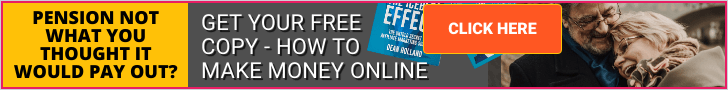When you first start implementing keywords on your website, it’s exciting to see the potential traffic and rankings grow. But to really succeed with SEO, you need to need to be tracking and analyzing keywords to know how they are performing. This allows you to see what’s working, what needs tweaking, and what you can do to boost your content even further.
In this post, we’ll learn why tracking your keyword performance is important, how to do it, and how to refresh your content for better rankings.
Why Tracking Keyword Performance is Important
Think of tracking keyword performance like checking the pulse of your SEO efforts. Without keeping an eye on your results, you’re flying blind. By tracking performance over time, you can make informed decisions about which keywords are driving traffic to your site and how your rankings are evolving.
Here’s why it matters:
- Measure Success: You’ll get a clear picture of how well your content is performing. Which keywords are driving the most traffic? Are you ranking higher for the keywords that matter to your business?
- Optimize for the Best Keywords: As you track your performance, you’ll discover which keywords are bringing in the most traffic and conversions. You can then focus your efforts on improving these keywords and exploring new opportunities.
- Stay Ahead of the Competition: Keyword trends can shift over time, and new competitors may pop up. Tracking your performance allows you to stay on top of those changes and make adjustments before they affect your rankings.
Tools for Tracking Keyword Performance
Now that we know why tracking is important, let’s talk about how you can do it. There are several tools available to help you monitor your keyword performance. Let’s take a look at some of the most popular options:
1. Google Search Console (GSC)
Google Search Console is one of the best free tools for tracking keywords. Here’s how it can help:
- Search Analytics: GSC shows you which keywords are bringing people to your site, how many impressions (times your site appeared in search results) you’re getting, and your average position for those keywords.
- Track Rankings: By looking at the Average Position metric, you can see where your pages rank for specific keywords and identify any trends.
- Click-Through Rate (CTR): It also shows the CTR for each keyword, which helps you understand how often people click on your link after seeing it in search results. A low CTR could indicate that your meta description or title tag needs improvement.
2. Google Analytics
Google Analytics is another great tool to help track overall website performance, including traffic from specific keywords. You can see how much organic traffic is being driven to your site and which landing pages are performing best.
3. Ahrefs & SEMrush
If you want to dig deeper, Ahrefs and SEMrush are fantastic paid tools for keyword tracking. They give you insights into your rankings, keyword performance over time, and even show you the keywords your competitors are ranking for.
- Ahrefs: With Ahrefs, you can use the Position Tracker feature to track rankings for specific keywords and monitor how they change over time.
- SEMrush: SEMrush provides Rank Tracking and Keyword Analytics that help you monitor your keyword performance, as well as competitor keyword performance.
4. Rank Tracking Tools
For a more specific focus, you might also want to use rank tracking tools like Rank Math or Moz. These tools are dedicated to tracking keyword rankings and can help you keep an eye on where your pages stand in the search results.
Key Metrics to Track
Once you have your tools set up, you need to know what to look for. Here are the key metrics to check when analyzing and tracking keywords:

- Keyword Rankings: This is the most obvious one. Track your keyword rankings over time to see if they improve, stay steady, or drop.
- Organic Traffic: How much traffic are you getting from search engines for each keyword? You want to track how well each keyword is driving visitors to your site.
- Click-Through Rate (CTR): If you’re ranking for a keyword but your CTR is low, it means people are seeing your page in the search results but aren’t clicking through. This could be a sign that your title and meta description need to be more compelling.
- Impressions: The number of times your page appears in search results for a particular keyword. Even if you’re not clicking through, impressions are important for understanding how visible your page is.
- Bounce Rate and Engagement: Once users land on your page, how engaged are they? A high bounce rate could indicate that users aren’t finding what they expected, and you might need to optimize your content.
When and Why You Should Update and Refresh Your Content
Keyword performance can fluctuate over time, and you may find that content you created months ago starts to drop in rankings. This is completely normal, especially if newer, more optimized content starts to rank higher. But don’t worry—this is where content updates come in!
Here’s why you should regularly update your content:
- Newer Content May Outrank Older Posts: SEO is always evolving, and search engines continuously update their algorithms. If you haven’t updated a post in a while, it could lose ranking as new, more relevant content starts to perform better.
- Refresh with New Information: Even if your post is still relevant, new information, trends, and updates can make your content more authoritative and up-to-date. Adding fresh facts, recent case studies, or new products can make a significant difference in rankings.
- Target More Keywords: Over time, new long-tail keywords or variations of your main keyword might emerge. Adding these additional keywords into your existing posts can help improve your chances of ranking for even more search queries.
- Improve User Experience (UX): As you track how users are interacting with your content, you might discover opportunities to improve user experience. Is your content easy to read? Are your images helpful? Is your content mobile-friendly? Regular updates allow you to fix these small issues that can have a big impact on user engagement and rankings.
How to Update and Optimize Your Content
So now that we have covered what to do, let’s look at how you can refresh your content effectively. Here are a few tips:

- Add Fresh, Relevant Information: Look for any outdated facts or stats in your content and replace them with the most current info. New trends and products could be relevant to your audience, so make sure to mention them.
- Optimize for Additional Keywords: If you’ve discovered new keywords related to your topic, integrate them naturally into your post. This can be additional long-tail keywords, related questions, or more specific terms that help your content rank for multiple search queries.
- Update Meta Tags and Descriptions: If you’re not getting a good CTR, consider refreshing your title tags and meta descriptions. Make sure they’re clear, compelling, and reflective of the content users will find.
- Improve Internal Linking: As you create more content, you might have new blog posts or pages that are relevant to your older posts. Add internal links to connect your content and improve SEO across your site.
- Check for Technical SEO Issues: Ensure that your page loads quickly, is mobile-friendly, and has no broken links. Small technical issues can harm your rankings, so check these things regularly.
Analyzing and tracking keywords is a critical part of your SEO strategy. Without it, you’re guessing what’s working and what’s not. By using tools like Google Search Console, Ahrefs, SEMrush, or Moz, you can get a clear picture of how your keywords are performing and where there’s room for improvement.
Regularly updating and refreshing your content is just as important. Keyword rankings can change, but with continuous updates and optimization, you can stay on top of your SEO game and keep your content ranking well over time.
So, keep tracking your performance, keep updating your content, and watch your SEO efforts pay off!
To learn more about niche keyword research, check this out: